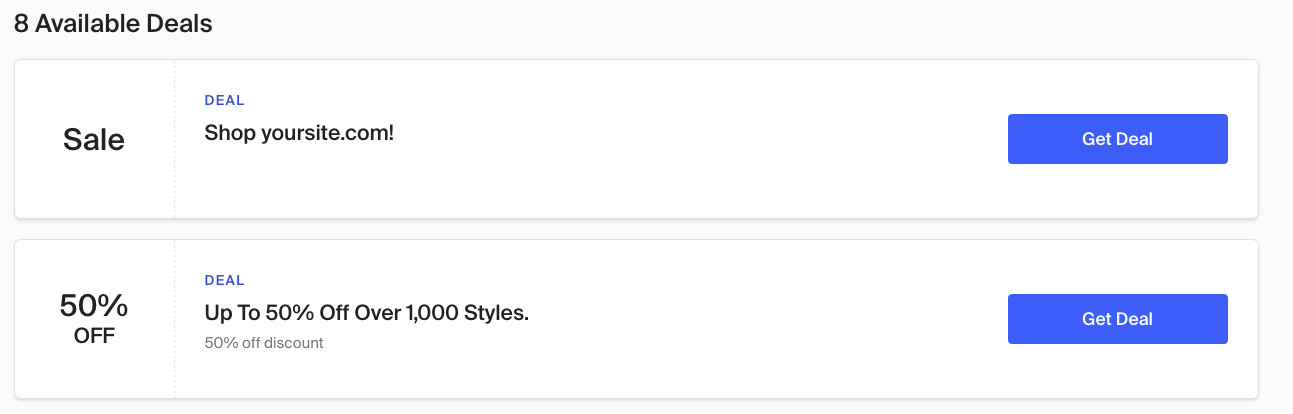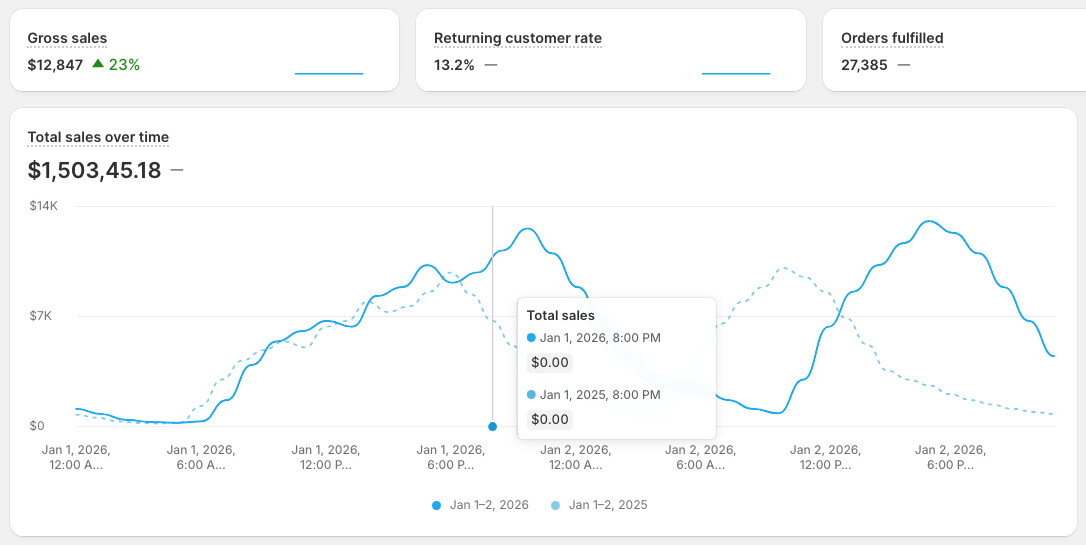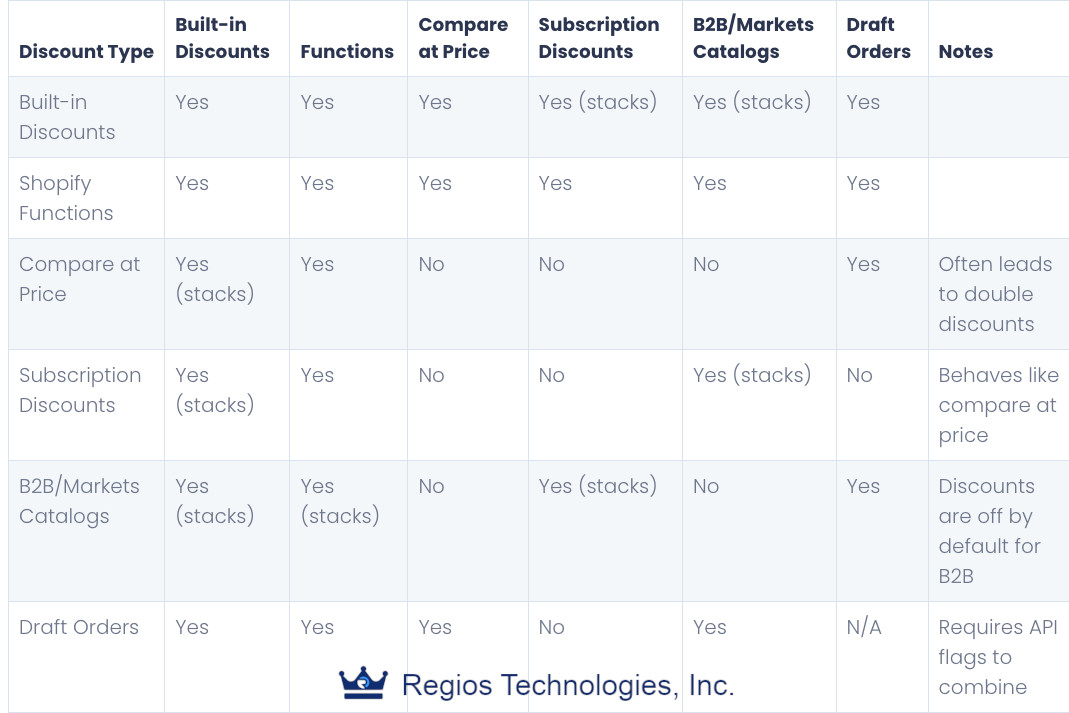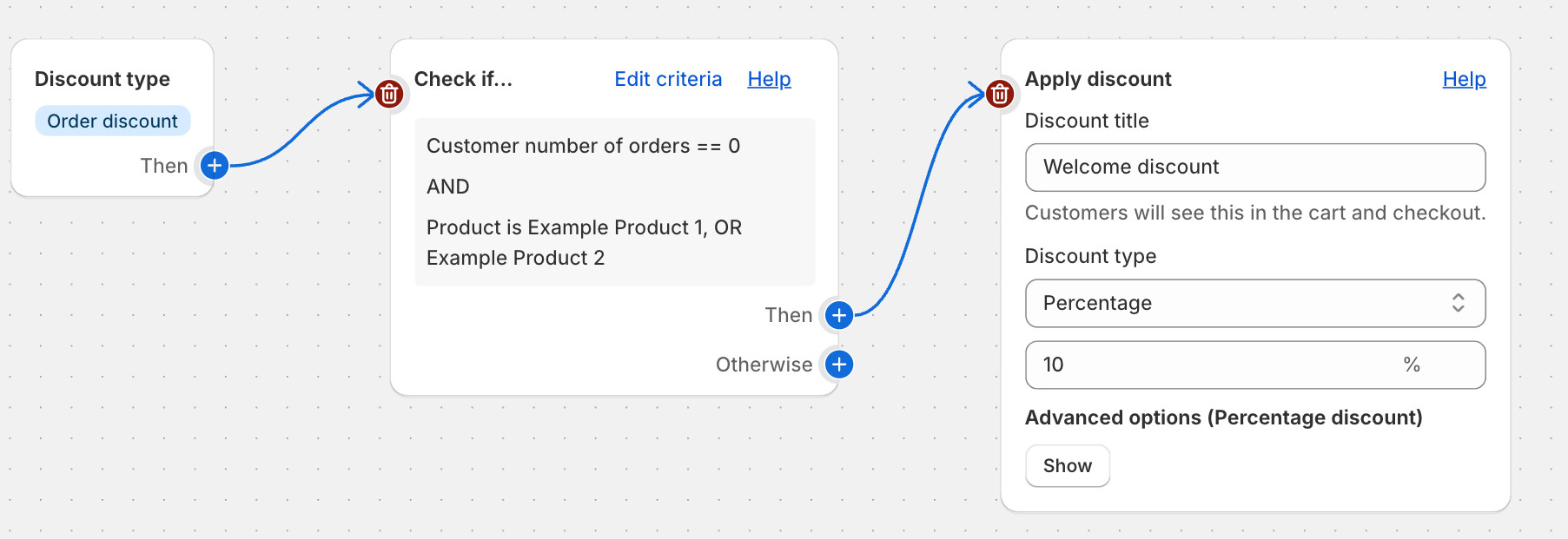
Want to offer a discount for new customers only in your Shopify store?
Whether you call it a first order discount, welcome offer, or first-time customer promotion, Shopify’s built-in discounts don’t make this easy.
By default, Shopify doesn’t let you create automatic discounts for new customers without workarounds. You can make a discount code and share it, but that can get leaked or forgotten. If you want something seamless, where the discount just works automatically for first-time buyers, you’ll need to use an app.
Here’s exactly how to do it step by step, using our app, Regios Discounts.
Video Demonstration
Step 1: Start a Trial 0:00
-
Begin by starting a trial of the Regios Discounts app. Install now
-
You will be greeted with a screen prompting you to create your first discount.
Step 2: Choose Discount Type 0:15
- You have the option to generate a discount via AI or use the logic builder.
- Select the type of discount you want:
- Product Discount
- Order Discount
- Shipping Discount
- There are other types available, but those are the most common.
- For a discount for new customers, choose Order Discount.
Step 3: Enter Discount Title 0:40
- Enter a title for your discount (e.g.,
WELCOME10). - Decide if the discount will be automatic or require a discount code.
Step 4: Edit Logic 0:48
- Click on ‘Edit Logic’ to set up the conditions for the discount.
- You can select templates for first-time buyer discounts.
Step 5: Set Conditions 1:04
- Use the flowchart to define conditions:
- Check if the customer number of orders is equal to zero (indicating a first order).
- Set the discount type (percentage, fixed amount, etc.).
- Optionally, add more criteria to limit the discount to specific products or collections.
- You can also combine this with other logic (for example, discounts for new customers only if they’re tagged for a welcome email list).
- If you also want to make sure this promotion can only be redeemed once per customer, follow our guide on creating one-time discount codes in Shopify.
Step 6: Save Logic 1:55
- Once satisfied with the logic, click ‘Save’.
Step 7: Test the Discount 2:03
- You will be taken to a test page to verify your discount logic.
- Add items to the cart to see if the discount applies correctly.
- Review any error messages for ineligible items.
Step 8: Finalize and Go Live 2:28
- If everything looks good, finalize your discount setup.
- If you have questions, reach out for support.
Link to Loom
https://loom.com/share/bd0b14e489e44d20964a01f0640b6793
Related Customer-Specific Discount Guides
Looking to set up other types of customer-targeted discounts? Check out these related guides:
- Automatic Discounts for Tagged Customers — Use customer tags for VIP or wholesale pricing
- Discounts for Logged-In Customers — Offer exclusive pricing to members who log in
- Friends and Family Discounts — Offer special pricing to select individuals
Conclusion
Using Regios Discounts, it’s easy to offer a discount to first-time customers or new customers only—without messy codes or Shopify limitations.
Install it today and start your 7-day free trial!