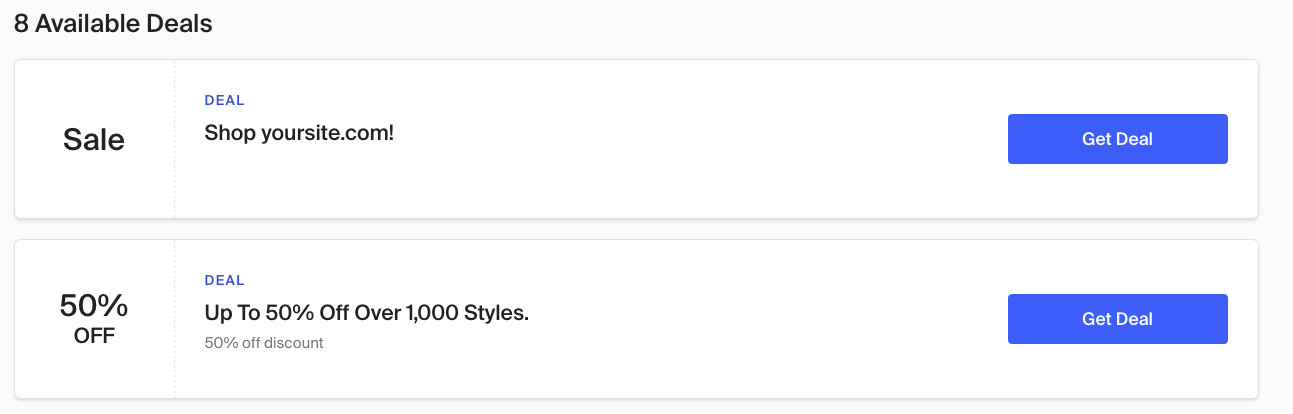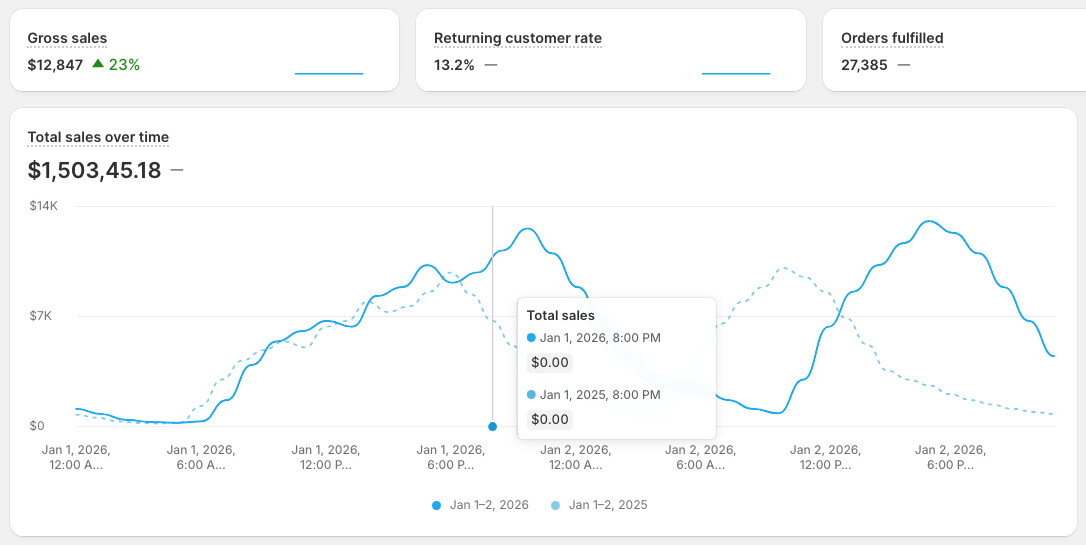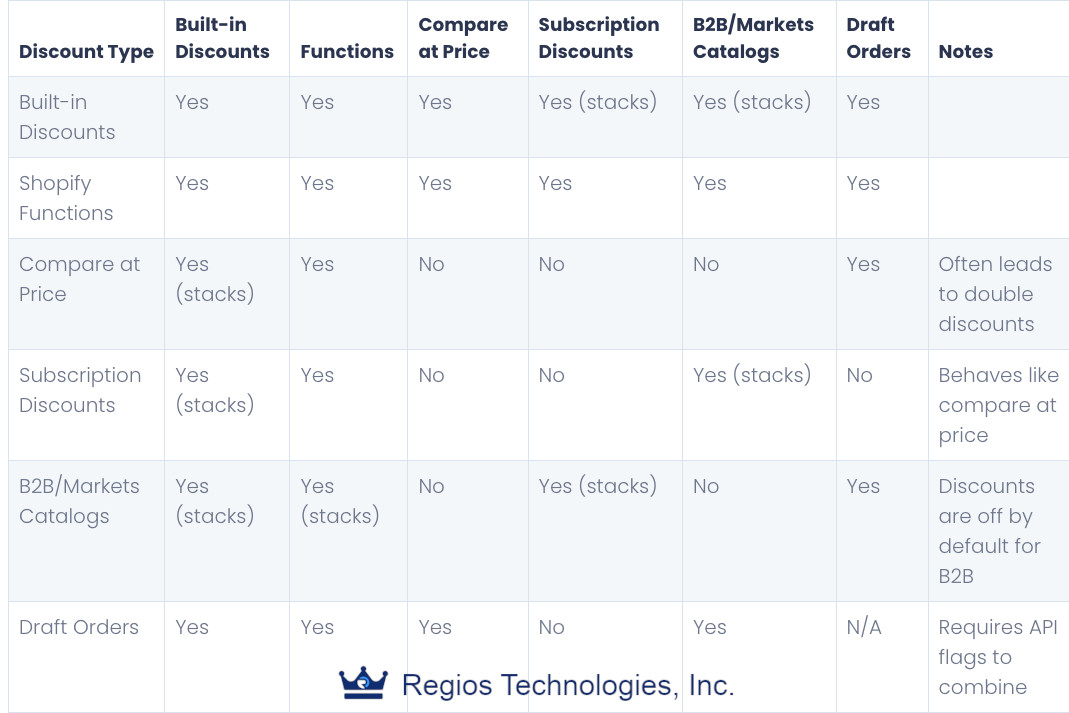Are you planning a private sale, want to showcase exclusive discounts to logged-in members, or simply differentiate pricing based on customer status? Many Shopify store owners face limitations with the platform’s default discount settings, which don’t allow for such targeted promotions. This guide walks you through setting up automatic discounts for logged-in customers using the Regios Discounts app, helping you offer personalized pricing with ease.
How to Set Up Your Discounts
1. Install and Set Up the App
- Begin by installing the Regios Discounts app from the Shopify App Store.
- Choose the plan that best fits your business needs.
2. Creating Your First Discount
- Navigate to the app’s dashboard and select “Create your first discount.”
- Opt for “Create Product Discount” to get started.
3. Selecting the Discount Type
- Choose between using a discount code or setting an automatic discount.
- Label your discount for easy identification, like “Logged In Demo.”
4. Configuring Discount Logic
- Click “Edit Logic” to set up the conditions for your discount.
- Use “Start from Scratch” for a new setup or add conditions directly.
5. Setting Customer Eligibility
- Choose “Check If” to specify conditions.
- Set the discount to apply only to “Logged In Customers.”
6. Product Inclusion/Exclusion
- Limit the discount to specific products by choosing “Include/Exclude Products.”
- Specify which products are eligible.
7. Applying the Discount
- Add a new action to apply the discount by clicking the plus button.
- Set the discount percentage and confirm your settings.
8. Testing the Discount
- Preview how the discount will work using the “Test Discounts” page.
- Ensure it applies correctly under the desired conditions.
9. Verifying the Setup
- Finalize your setup by verifying the discount works as expected in your online store.
- Confirm the discount’s proper application both before and after login.
Related Customer-Specific Discount Guides
Looking to set up other types of customer-targeted discounts? Check out these related guides:
- Automatic Discounts for Tagged Customers — Use customer tags for VIP or wholesale pricing
- Friends and Family Discounts — Offer special pricing to select individuals
- First Order Discounts for New Customers — Welcome new customers with automatic savings
- Why Automatic Discounts Are Better Than Codes — Reduce friction and boost conversions
Conclusion and Best Practices
- Always double-check the discount settings to prevent unintended applications.
- Conduct thorough tests to ensure customer satisfaction upon discount implementation.
- Consider setting up naming conventions for discounts to manage them easily in the future.
Providing discounts to logged-in customers enhances customer loyalty and increases conversion rates by personalizing the shopping experience.
Ready to simplify your discount setup and create more targeted promotions? Click below to install the Regios Discounts app and start transforming your store’s pricing strategy today!